UDP/TS Streaming
nanocosmos UDP/TS Network Writer and Reader Filter
Introduction
DirectShow filters for UDP/TS Streaming
- Supported Architectures: Microsoft DirectShow, Vista, 7, 8, 10, Server
- Supported Protocols: UDP Unicast and Multicast
- Supported Video Codecs: H.264 and MPEG-2 Video
- Supported Audio Codecs: AAC and MPEG Audio
- Supported Payload: MPEG Transport Stream (A/V Interleaved) or Video Elementary Stream (Video only)
Modules
UDP Network Source Filter: nanoNetSource.ax
UDP Network Writer Filter: nanoNetSink.ax
DirectShow Connectivity
The DirectShow pins are accepting connections matching the following media types:
Video Major Types: MEDIATYPE_Video Subtypes: H.264: MEDIASUBTYPE_H264, FourCC: 0x34363248 H.264: MEDIASUBTYPE_h264, FourCC: 0x34363268 MPEG-2: MEDIASUBTYPE_MPEG2_VIDEO Formats: FORMAT_MPEG2_VIDEO FORMAT_NONE
Audio Major Types: MEDIATYPE_Audio Subtypes: AAC: MEDIASUBTYPE_AAC, FourCC: 0x000000FF MPEG-1 Audio: MEDIASUBTYPE_MPEG1AudioPayload MPEG-2 Audio: MEDIASUBTYPE_MPEG2_AUDIO Formats: AAC, MPEG Audio: FORMAT_WaveFormatEx
Configuration
Configuration through the Property Page
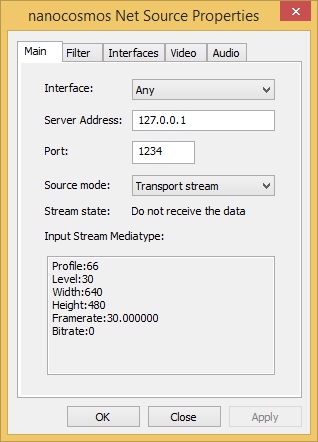
Interface: Desired network interface or Any
Address: Local IP address or 0.0.0.0
Port: Network port number
Mode: Transport Stream (default) or Elementary Stream
Stream State: Indicates the current stream state (online/offline)
Input Stream Mediatype: Display of the current video format if online
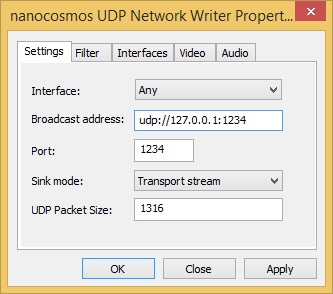
Interface: Desired network interface or Any
Address: Hostname or IP address of the receiving machine or multicast address
Port: Network port number
Mode: Transport Stream (default) or Elementary Stream
UDP Packet Size: Should not exceed MTU size. By default 1316 bytes (7 TS packets)
Configuration through COM Interface
Header Files
Network Source Filter:
- NetSourceGuids.h
- NetSourceOptions.h
- bsMediaParams.h
- ICodecProp.h
- CommonProps.h
Network Writer Filter:
- NetWriterGuids.h
- NetWriterOptions.h
- ICodecProp.h
- CommonProps.h
COM Interfaces
Network Source Filter:
- INetSource
- ICodecProp
- IFileSourceFilter
- ICodecAPI
- IBaseFilter
- ISpecifyPropertyPages
Network Writer Filter:
- INetSink
- ICodecProp
- IFileSinkFilter
- ICodecAPI
- IBaseFilter
- ISpecifyPropertyPages
Setting up the stream URL
The streaming url can be set by using standard DirectShow interfaces IFileSourceFilter (Reader) and IFileSinkFilter (Writer) or the custom interfaces INetSource (Reader) and INetSink (Writer).
URL Format: udp:%%//%% [ hostnameorIP:port ]
Examples:
Given two machines with different IP addresses, the sender 192.168.1.51 and the receiver 192.168.1.52
For a UDP unicast stream the Network Writer needs to be set up
to the destination IP address of the receiver, udp:%%//%%192.168.1.52:1234.
On the receiver side the Network Source is set up to the local IP address,
udp:%%//%%192.168.1.52:1234 or udp:%%//%%0.0.0.0:1234.
For a UDP multicast stream the sender and receiver are set up to the same multicast address, e.g. udp:%%//%%225.0.0.40:1234.
Setting the license to unlock the filter
The filter can be unlocked either through a license key entry in the windows registry or by setting the license key through COM interface ICodecProp::SetProperty with the property IID_nanoPeg_LicenseString as first parameter. The second license parameter has to be a wide/unicode string!
#include "ICodecProp.h" // ICodecProp interface
#include "CommonProps.h" // IID_nanoPeg_LicenseString property id
const wchar_t* strwLicense = L"nlic:....";
// Query ICodeProp interface from IBaseFilter instance
CComQIPtr <ICodecProp> pCodecProp = m_pBaseFilter;
if (pCodecProp)
{
pCodecProp->SetProperty(&IID_nanoPeg_LicenseString, strwLicense);
}
else
{
// Handle error
}
INetSource and INetSink Interfaces
The INetSource and INetSink interfaces provide additional functions for getting and setting configuration properties like network interface, hostname, port, operational mode (Transport Stream or Elementary Stream) and the current streaming state.
// Interface declared in NetSourceOptions.h
// IID defined in NetSourceGuids.h
// {7899B7E7-F8D4-4076-BE9D-D03D51413756}
interface INetSource : public IUnknown
{
virtual STDMETHODIMP SetPort(int port) = 0;
virtual STDMETHODIMP SetNetworkInterface(const wchar_t* net_interface) = 0;
virtual STDMETHODIMP SetServerAddress(const wchar_t* address) = 0;
virtual STDMETHODIMP GetPort(int* port) = 0;
virtual STDMETHODIMP GetNetworkInterface(BSTR* net_interface) = 0;
virtual STDMETHODIMP GetServerAddress(wchar_t* address, int size) = 0;
virtual STDMETHODIMP GetMode(net_source_mode_t* mode) = 0;
virtual STDMETHODIMP SetMode(net_source_mode_t mode) = 0;
virtual STDMETHODIMP GetStreamingState(net_source_state_t* state) = 0;
virtual STDMETHODIMP GetElemetaryStreamProperties(BS::params_t* params, int pin) = 0;
virtual STDMETHODIMP GetNumOfAvailableInterface(int* count) = 0;
virtual STDMETHODIMP GetAvailableInterface(BSTR* nif, int n) = 0;
virtual STDMETHODIMP InitInput() = 0;
};
// Interface declared in NetWriterOptions.h
// IID defined in NetWriterGuids.h
// {A4F3C2AC-18F7-4113-92FD-4042BD7279AC}
interface INetSink : public IUnknown
{
virtual STDMETHODIMP SetDest(const wchar_t* dest, int port) = 0;
virtual STDMETHODIMP SetMode(net_sink_mode_t mode) = 0;
virtual STDMETHODIMP GetDest(const wchar_t* dest, int size, int* port) = 0;
virtual STDMETHODIMP GetMode(net_sink_mode_t* mode) = 0;
virtual STDMETHODIMP GetNumOfAvailableInterface(int* count) = 0;
virtual STDMETHODIMP GetAvailableInterface(BSTR* nif, int n) = 0;
virtual STDMETHODIMP GetNetInterface(BSTR* nif) = 0;
virtual STDMETHODIMP SetNetInterface(BSTR nif) = 0;
};
Network Source Filter Timeout Settings
Timeout settings can be configured through the standard DirectShow COM interface ICodecAPI or in the Windows Registry.
- Load Timeout in ms
The load timeout leads to loading being aborted after the configured timespan if no stream input was received during
IFileSourceFilter::Load.
Registry Key: HKCU\SOFTWARE\nanocosmos\nNetSource
Value Name: TimeoutLoad
Value Type: REG_DWORD
Default Value: 10000
ICodecAPI interface parameter defined in NetSourceGuids.h
Get/Set input timeout during load in ms
VARIANT_TYPE: VT_I4, VARIANT::intVal
default value: 10000 ms
{CDC0C5AF-1666-4b46-8C7A-48EFF1C7E965}
DEFINE_GUID(PROPID_nanoNSTimeoutLoad,
0xcdc0c5af, 0x1666, 0x4b46, 0x8c, 0x7a, 0x48, 0xef, 0xf1, 0xc7, 0xe9, 0x65);
- Input Timeout in ms The input timeout leads to the filtergraph being stopped if no stream input was received for the configured time, e.g. because the stream was stopped at the sender.
Registry Key: HKCU\SOFTWARE\nanocosmos\nNetSource
Value Name: TimeoutInput
Value Type: REG_DWORD
Default Value: 5000
ICodecAPI interface parameter defined in NetSourceGuids.h
Get/Set input timeout during streaming in ms
VARIANT_TYPE: VT_I4, VARIANT::intVal
default value: 5000 ms
{454B2E50-C50F-41f6-BF96-BF84016780C6}
DEFINE_GUID(PROPID_nanoNSTimeoutInput,
0x454b2e50, 0xc50f, 0x41f6, 0xbf, 0x96, 0xbf, 0x84, 0x1, 0x67, 0x80, 0xc6);
- Output Timeout in ms The output timeout leads to the filtergraph being stopped if no MediaSamples were delivered for the configured time.
Registry Key: HKCU\SOFTWARE\nanocosmos\nNetSource
Value Name: TimeoutOutput
Value Type: REG_DWORD
Default Value: 5000
ICodecAPI interface parameter defined in NetSourceGuids.h
Get/Set output timeout during streaming in ms
VARIANT_TYPE: VT_I4, VARIANT::intVal
default value: 5000 ms
{D75ED01E-D608-436d-BCE7-DBC4AC71A29D}
DEFINE_GUID(PROPID_nanoNSTimeoutOutput,
0xd75ed01e, 0xd608, 0x436d, 0xbc, 0xe7, 0xdb, 0xc4, 0xac, 0x71, 0xa2, 0x9d);
Network Source Filter File Dump Settings
The file dump allows to record the udp input stream to a file. It is intended to be used for diagnosis purposes only. It is supported for a single Network Source Filter instance only. Settings can be configured through the Windows Registry. Registry settings are loaded at creation time of an instance. The file dump is started and stopped when the filtergraph is started and stopped.
- Enable File Dump Enable/disable dump file writing
Registry Key: HKCU\SOFTWARE\nanocosmos\nNetSource
Value Name: FileDumpEnable
Value Type: REG_DWORD
Valid Values: 0 - disable, 1 - enable
Default Value: 0 - disable
- Dump File Name Full file path to the output file. The destination folder must already exist.
Registry Key: HKCU\SOFTWARE\nanocosmos\nNetSource
Value Name: FileDumpFilename
Value Type: REG_SZ / String
Valid Values: A valid output file name
Debug-Log Configuration Registry Settings
Keys:
HKEY_CURRENT_USER\Software\DebugNano\nanoNetSource.ax
HKEY_CURRENT_USER\Software\DebugNano\nanoNetSink.ax
File name
Sets the output file name. The folder must already exist. Value name: LogToFile Value type: REG_SZ / String Valid values: a valid output file name to enable file logging or an empty string
Logging level
A higher value increases the amount of logging messages sent, and messages get more detailed. Value name: TRACE Value type: REG_DWORD Valid values:
- 0 - minimal logging
- …
- 9 - maximal logging