Sample
Quickstart
The nanoStream SDK contains libraries for developing streaming apps for Android devices or for incorporating streaming capabilities in your existing Android applications.
Three samples are included to show the basic usage of the nanoStream SDK (Android-BasicStreamer, Android-StreamerSample and Android-Player). You will need to download and install the latest version of Android Studio. Visit the Download Page of Nanocosmos to download a trial version of the nanoStream SDK (version 4.3.0 supports Android API-Level from 16 up to 23). Contact Nanocosmos for obtaining a licence longer than the trial period.
Android-BasicStreamer: this sample contains a single java file that starts and stops a stream. How-to start running the sample.
Android-StreamerSample: this sample contains a single java file that starts and stops a stream and includes options for adjusting the quality of the stream.
Android-Player: this sample contains a single java file that starts and stops playing a stream from a remote source.
Player Sample
Description
This sample shows the basic usage of the nanoStream Android SDK for player apps.
Usage
Step 1: Unzip the sample project to the desired project path
Step 2: Copy the SDK libraries into the Android Studio project
Before runnig the sample, six libraries have to copied from the SDK library folder:
Add the net.nanocosmos.nanoStream.jar java component to the Android Studio project by copying [SDK]/libs/net.nanocosmos.nanoStream.jar to the folder [projectpath]/app/libs/net.nanocosmos.nanoStream.jar
Add the nanoStream.so native components to the Android Studio project by copying the 5 folders [SDK]/libs/[platform]/libRTMPStream.so to
[projectpath]/app/src/main/jniLibs/[platform]/libRTMPStream.so
Platforms are armeabi, armeabi-v7a, arm64-v8a, x86, mips
Step 3: Open the PlayerActivity.java in the Android Studio Code Editor
The PlayerActivity contains the main application code. The location is:
[projectpath]/app/src/main/java/net/nanocosmos/nanoStream/demo/player
Your window should look like this:
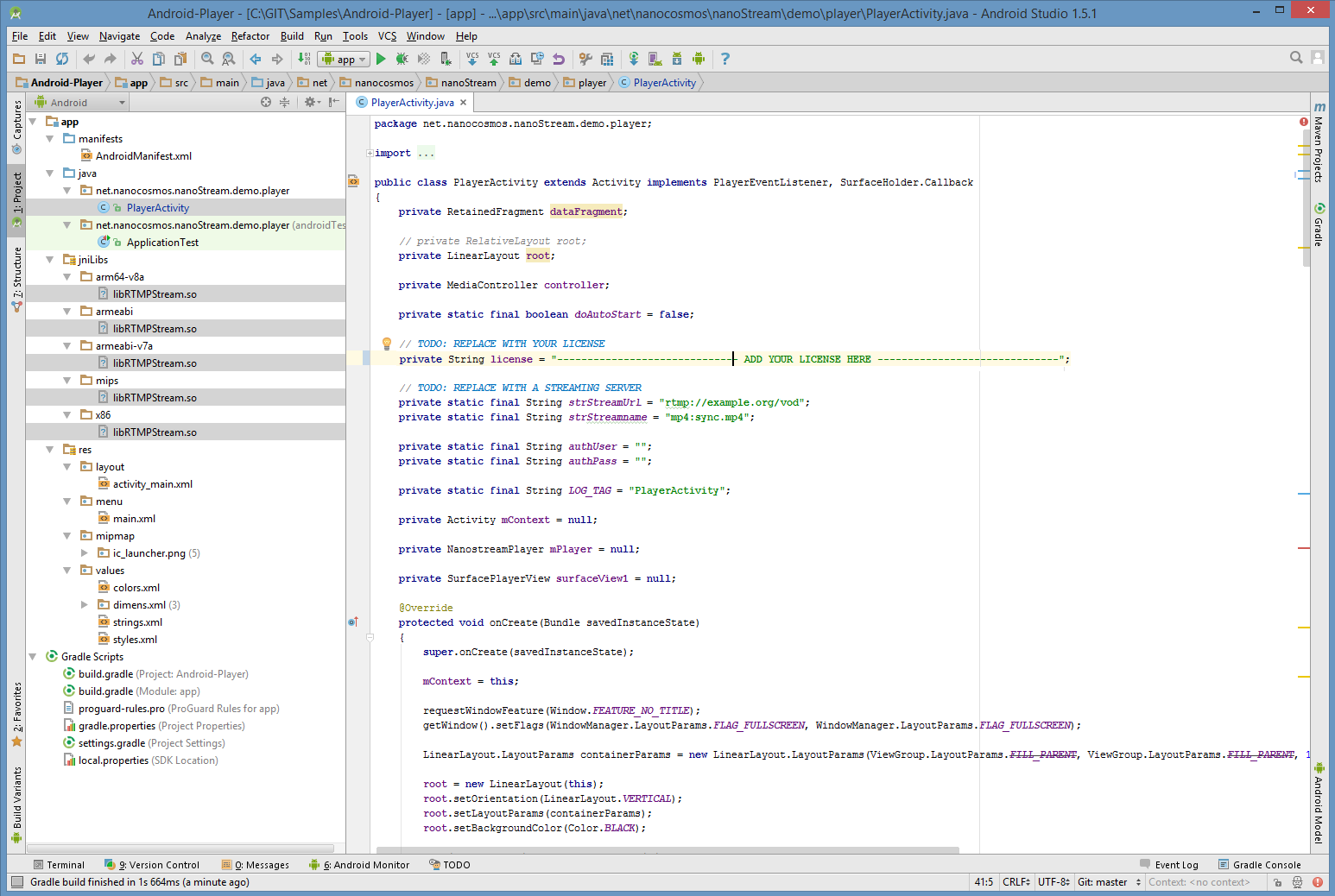
Step 4: Enter your license in the PlayerActivity
Just replace the placeholder with your license key.
// TODO: REPLACE WITH YOUR LICENSE
private String license = "--- ADD YOUR LICENSE HERE ---";
Step 5: Enter your stream configuration in the MainActivity
Replace the server url and the stream name with yours.
The server url usually has this pattern : [Protocol]://[Adresse]/[Application].
With the stream name your streaming server identifies each stream.
// TODO: REPLACE THE RTMP URL AND STREAM NAME
private static final String strStreamUrl = "--- INSERT THE STREAMING SERVER URL ---";
private static final String strStreamname = "--- INSERT THE STREAM NAME OR FILE NAME ---";
Step 6: Connect an Android device, build and run the application
About
Version : nanoStream SDK 4.3.0
Compatible with : Android API-Level from 16 up to 23
Streamer Sample
Description
This sample shows the basic usage of the nanoStream Android SDK for streaming apps.
Usage
Step 1: Unzip the sample project to the desired project path
Step 2: Copy the SDK libraries into the Android Studio project
Before runnig the sample, six libraries have to copied from the SDK library folder:
Add the net.nanocosmos.nanoStream.jar java component to the Android Studio project by copying [SDK]/libs/net.nanocosmos.nanoStream.jar to the folder[projectpath]/app/libs/net.nanocosmos.nanoStream.jar
Add the nanoStream.so native components to the Android Studio project by copying the 5 folders [SDK]/libs/[platform]/libRTMPStream.so to
[projectpath]/app/src/main/jniLibs/[platform]/libRTMPStream.so
Platforms are armeabi, armeabi-v7a, arm64-v8a, x86, mips
Step 3: Open the MainActivity.java in the Android Studio Code Editor The MainActivity contains the main application code. The location is: [projectpath]/app/src/main/java/net/nanocosmos/nanoStream/demo/basicstreamer
Your window should look like this:
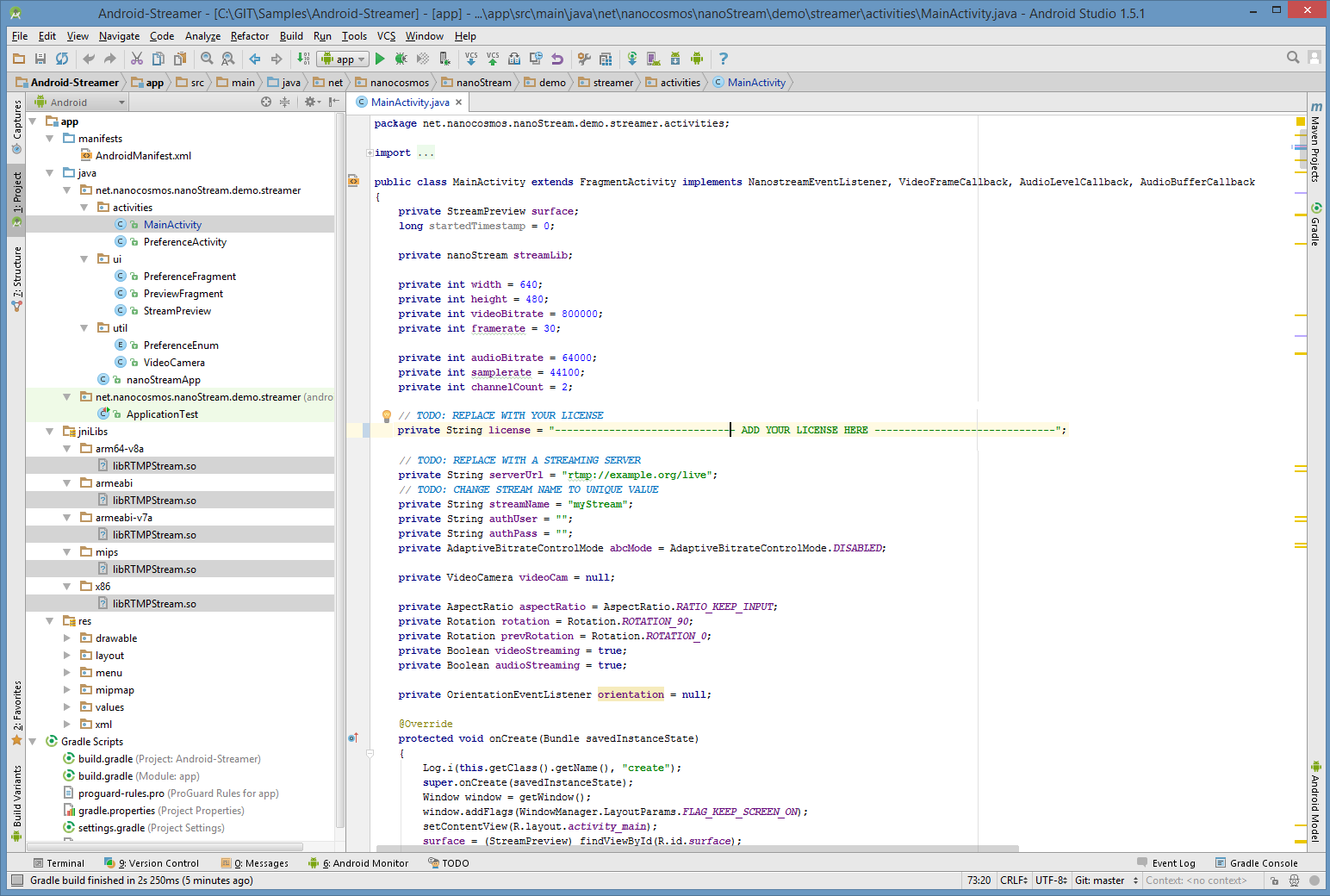
Step 4: Enter your license in the MainActivity
Just replace the placeholder with your license key.
// TODO: REPLACE WITH YOUR LICENSE
private String license = "--- ADD YOUR LICENSE HERE ---";
Step 5: Enter your stream configuration in the MainActivity
Replace the server url and the stream name with yours.
The server url usually has this pattern : [Protocol]://[Adresse]/[Application].
With the stream name your streaming server identifies each stream.
// TODO: REPLACE THE RTMP URL AND STREAM NAME
private static final String strStreamUrl = "--- INSERT THE STREAMING SERVER URL ---";
private static final String strStreamname = "--- INSERT THE STREAM NAME OR FILE NAME ---";
Step 6: Connect an Android device, build and run the application
About
Version : nanoStream SDK 4.3.0
Compatible with : Android API-Level from 16 up to 23