nanoMeet
© 2021 nanocosmos.
About the nanoMeet documentation
The following provided content is divided into three parts:
- User Guide: Online samples for immediate use with all provided features and functions.
- User/Developer Guide: Source code of our samples that can be copied easily.
- Developer Guide: The documentation of our web API which provides all features and functions of nanoMeet.
What is nanoMeet?
nanoMeet is a browser-based live video and collaboration platform connected to nanoStream Cloud, for interactive live streaming. It allows you to create your own branded video meeting rooms in the browser to engage and interact with your audience. nanoMeet is based on a custom version of Jitsi Meet and integrated into nanoStream Cloud.
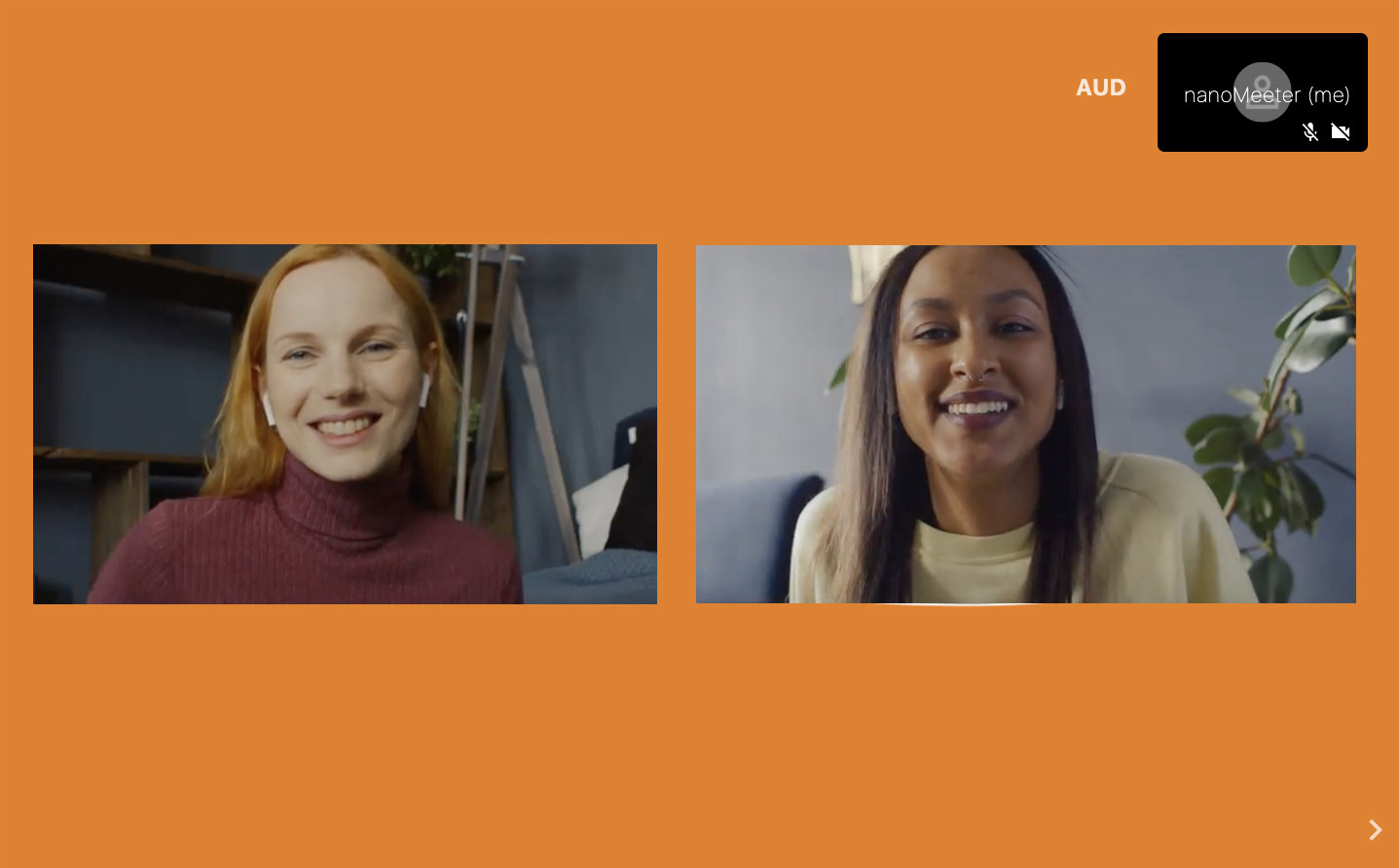 Screenshot: nanoMeet Meeting
Screenshot: nanoMeet Meeting
Key features
With nanoMeet you can create, host and broadcast online video meetings and events on your own web page using your own coporate design and interact with a large audience.
- Host online video meetings embedded on your own web page
- Web-browser based applications and web services
- Live streaming integration into nanoStream Cloud
- Enable audience interaction with large audiences (1000s of participants anywhere in the world)
- Invite participants with secure tokens
- nanoMeet web API and code examples for easy white-label integration into custom branded environments
- „Watch party“: Watch a live stream together in a video meeting
Example applications
There are various usecases for nanoMeet:
- Town hall meetings e.g. company webcasts
- Podium discussions e.g. expert sessions
- Interviews and announcements with Q&A e.g. press briefings
- Live events e.g. music, comedy, …
- Education e.g.remote learning
- Watchparties e.g. watch a live stream together and discuss
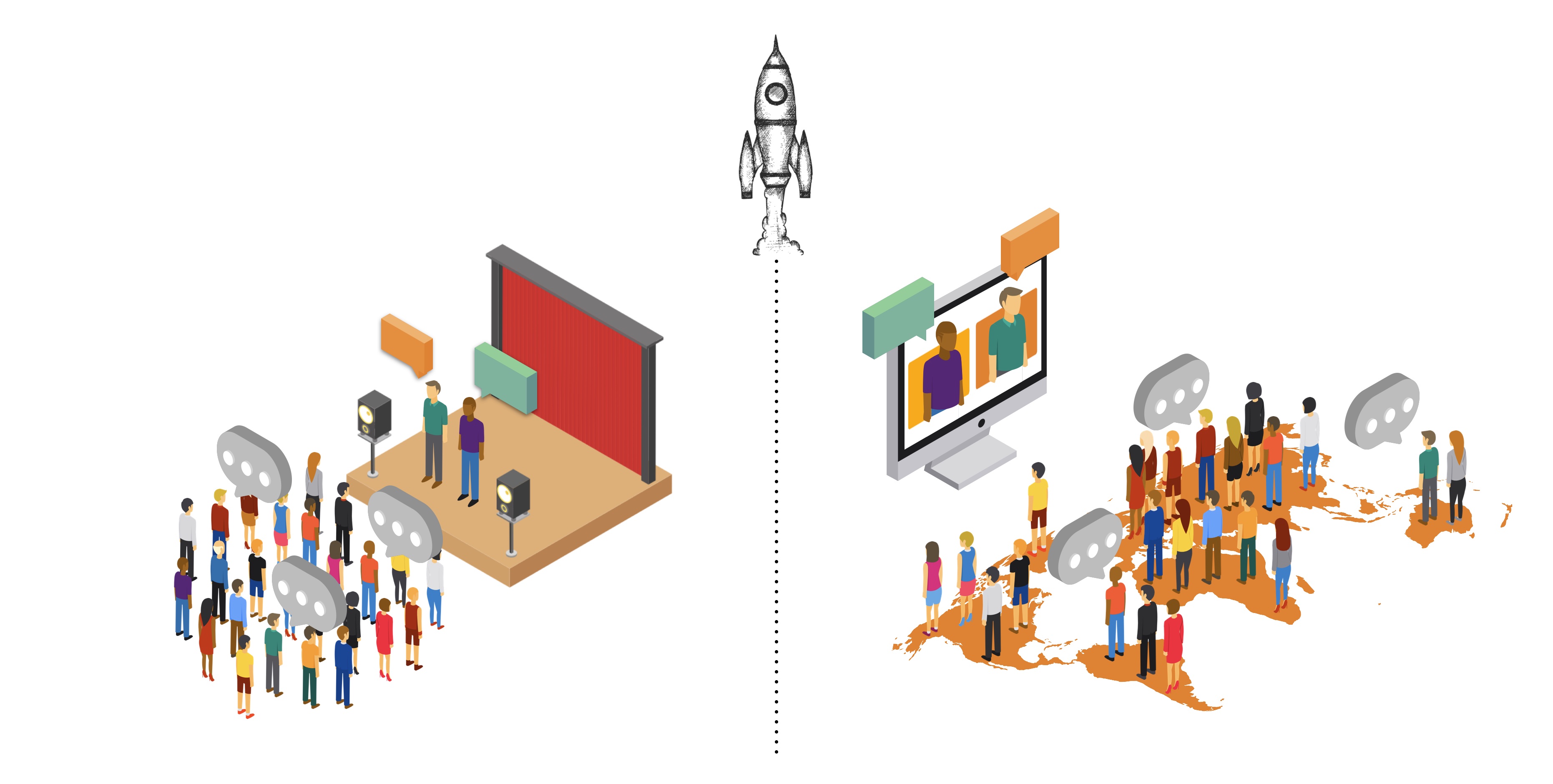 Screenshot: nanoMeet Infographic
Screenshot: nanoMeet Infographic
What is part of nanoMeet?
- Web services for 24/7 usage anywhere in the world
- Sample pages to set up and use nanoMeet rooms
- Web API with code snippets/example implementations
- Live Streaming: Integration into nanoStream Cloud (Bintu)
Requirements
nanoMeet is part of nanoStream Cloud. You need a nanoStream Cloud/Bintu account with nanoMeet enabled.
If you do not have an account or nanoMeet enabled yet, please contact our sales team for a personal demo via contact form or sales(at)nanocosmos.de. To check if your organisation enables nanoMeet, check your organisation overview.
![]()
Contents
Enabling nanoMeet for your organisation gives you access to create, use and broadcast nanoMeet rooms. For that you can either use our samples that utilize our nanoMeet web API, copy the source code or create your own code using our documentation.
- nanoMeet Token Creator (Online Sample) - Create a room and secure invite token
You can create a secure token with moderator rights to join and invite people into a nanoMeet room.
Available as online web page and source code to integrate.
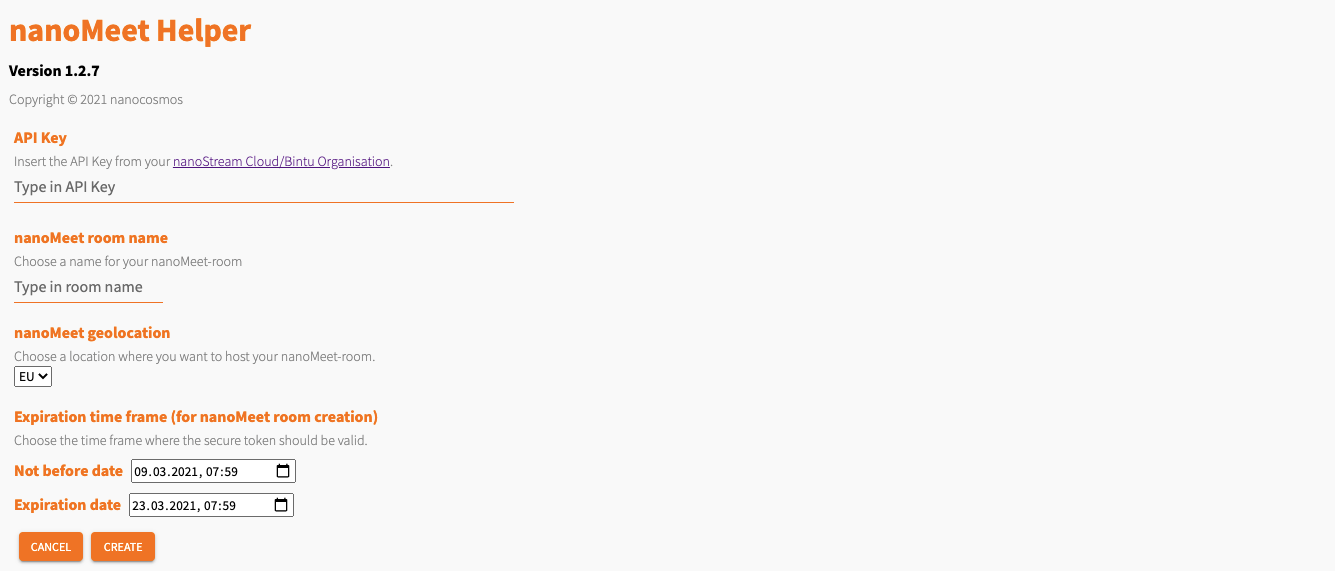 Screenshot: nanoMeet Token Creator
Screenshot: nanoMeet Token Creator
- nanoMeet sample (Online Sample) - Host nanoMeet meetings
You can use nanoMeet with a valid secure token. Using this sample in a moderator role lets you invite people, set up security options and start a broadcast incl. recording.
Available as online web page and source code to integrate.
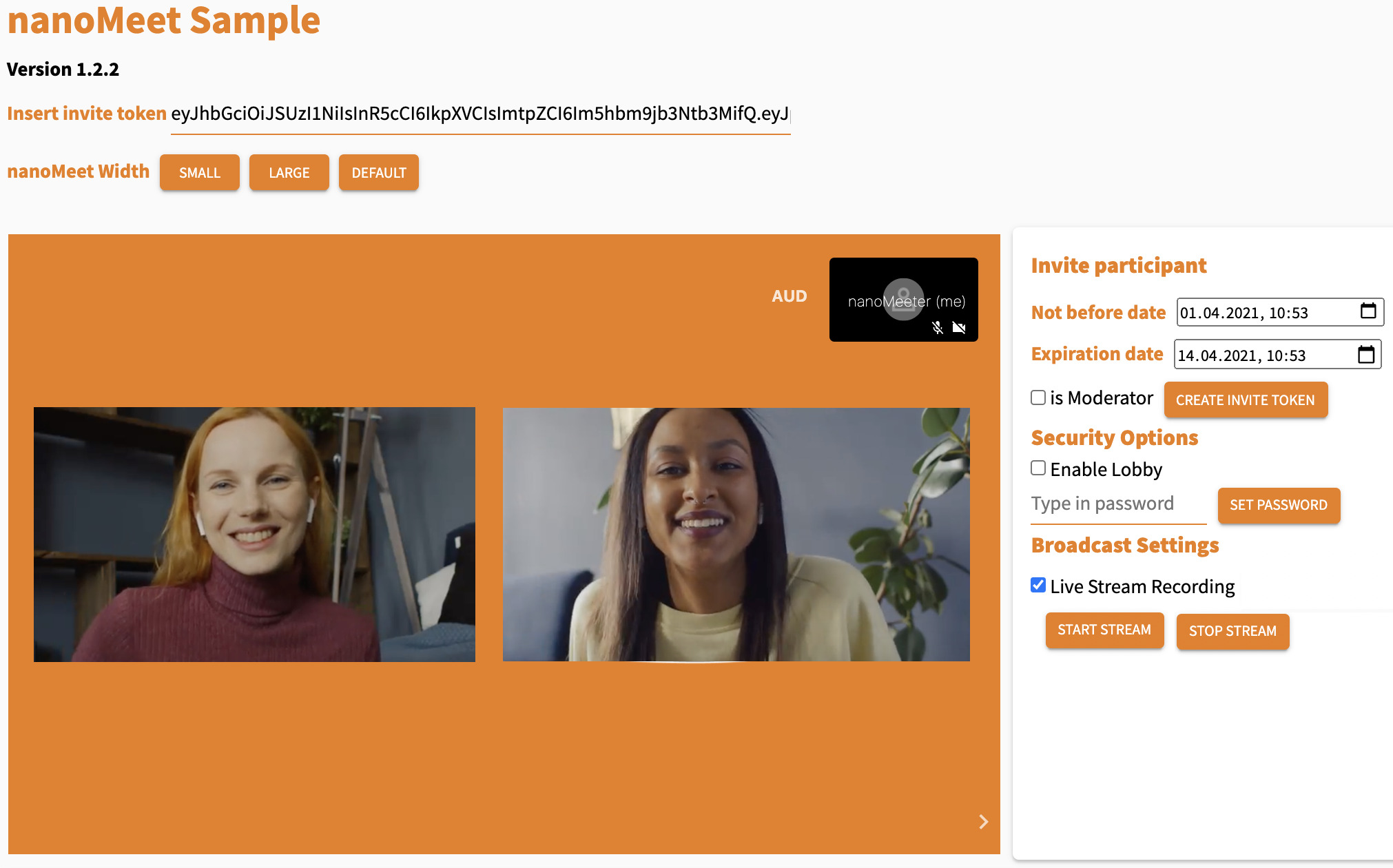 Screenshot: nanoMeet Meeting
Screenshot: nanoMeet Meeting
- nanoMeet Web API - All nanoMeet functions
This nanomeet.js file lets you access all nanoMeet functions and procedures.
Find the nanoMeet API documentation here.
Usage
To use nanoMeet you can either use our online samples, copy our sample code or write your own code.
nanoMeet Samples: Read the section nanoMeet Samples to get further instructions.
nanoMeet samples source code code: Find the source code of our samples here.
nanoMeet Web API: Read our developers documentation
Customization
You are able to customize your nanoMeet room using your own branding! Read more here.
Roles
There are two main Roles
- Moderator: Is able to create invite tokens for participants and moderators, start live streams and customize the nanoMeet room.
- Participant: Is able to join a nanoMeet room.
Support
Please use our support contact form for further assistance.