nanoMeet Samples
The nanoMeet online samples utilize the nanoMeet web API.
You can find source codes for the samples here.
How to use nanoMeet Samples?
nanoMeet is part of nanoStream Cloud. You need a nanoStream Cloud/Bintu account with nanoMeet enabled.
If you do not have an account or nanoMeet enabled yet, please contact our sales team for a personal demo via contact form or sales(at)nanocosmos.de. To check if your organisation enables nanoMeet, check your organisation overview.
![]()
nanoMeet Token Creator (Online Sample) - Create a room and secure invite token
Open the nanoMeet Token Creator.
Insert your nanoStream Cloud/Bintu API key.
Name the room you want to create.
Choose the server location.
Set a time frame in which the secure token will be valid for the invitees to join the nanoMeet room.
Click on "create".
- Full Stream Overview: See the full stream overview in your nanoStream Cloud dashboard, including a code snippet, the playout URL and the stream names.
- Open room: Use the invite link to launch your created and secure nanoMeet room in our nanoMeet Sample. See instructions below.
nanoMeet Sample (Online Sample) - Host nanoMeet meetings
A valid secure invite token is required for a nanoMeet room. (Use our nanoMeet Token Creator to create a new secure token. See instructions above.)
This sample lets you intialize your created nanoMeet room. If you dont use this sample as a moderator but as a participant you will not be able to see the "Moderator Functions" like "Invite Participant", "Security Options" and "Broadcast Settings".
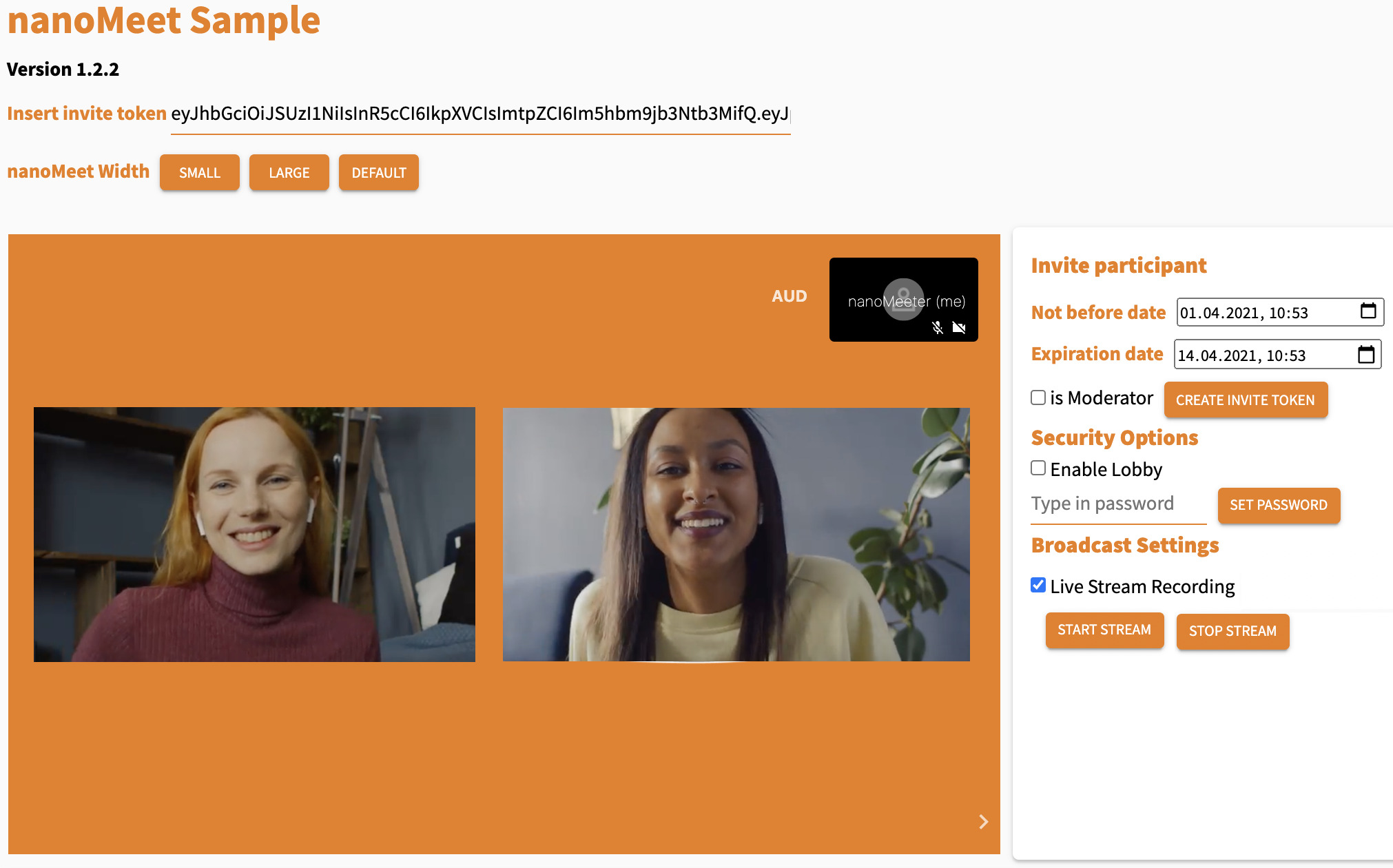 Screenshot: nanoMeet Meeting
Screenshot: nanoMeet Meeting