nanocosmos DirectShow Filters
nanocosmos RTMP Source Filter
Introduction
- DirectShow filter for RTMP Downstreaming / Playback
- Supported Architectures: Microsoft DirectShow, Windows XP, Vista, 7, Server
- Supported Formats: H.264 + AAC + MP3
Module Name / Version
Module: nRTMPSource.ax
Version: 1.3.1.1
DirectShow Connectivity
The output pins are accepting connections matching the following media types:
- Major types:
- MEDIATYPE_Video
- Subtypes:
- FourCCs: H264, h264
- Formats:
- FORMAT_MPEG2_VIDEO,
- FORMAT_NONE
- Major types:
- AAC: MEDIATYPE_Audio
- MP3: MEDIATYPE_Audio
- SPEEX: MEDIATYPE Ogg Stream
- Subtypes:
- AAC: MEDIASUBTYPE_AAC, FourCC: 0x000000FF,
- MP3: MEDIASUBTYPE_MP3, FourCC: 0x00000055
- SPEEX: MEDIASUBTYPE_None
- Formats:
- AAC, MP3: FORMAT_WaveFormatEx,
- SPEEX: FORMAT_Speex
Filter GUIDs
// Filter GUID
// {440E11F2-FB35-4699-809B-157C390E9238}
DEFINE_GUID(CLSID_NANO_RTMP_SOURCE, 0x440e11f2, 0xfb35, 0x4699, 0x80, 0x9b, 0x15, 0x7c, 0x39, 0xe, 0x92, 0x38);
// Property Page GUID
// {7A05E2F3-9258-4952-920A-54F6AE6A0D66}
DEFINE_GUID(CLSID_NANO_RTMP_SOURCE_PROPPAGE, 0x7a05e2f3, 0x9258, 0x4952, 0x92, 0xa, 0x54, 0xf6, 0xae, 0x6a, 0xd, 0x66);
Configuration through COM Interface
The streaming url can be set by using standard DirectShow interface IFileSourceFilter .
URL format
rtmp:%%//%% [ IP:port ]/[ application name]/[ stream name]/
If no port is specified, standard rtmp port
1935will be used.
Example:
rtmp:%%//%%127.0.0.1:1935/live/myStream
Following options can be set by using standard DirectShow interface ICodecAPI. See DirectShow documentation for usage of ICodecAPI interface.
Connect to nanocosmos decoder filters only
Value Type: Integer, Variant::intVal, VT_INT\ Valid values: yes: 1, no: 0 \ GUID:
// {FB5005A0-3231-4171-A218-A3A3431D7790}
DEFINE_GUID(PROPID_nanoSourceConnectToNanoDecodersOnly, 0xfb5005a0, 0x3231, 0x4171, 0xa2, 0x18, 0xa3, 0xa3, 0x43, 0x1d, 0x77, 0x90);
Buffering delay in milliseconds
Under low bandwidth conditions a higher value leads to smoother playback.
Value Type: Integer, Variant::intVal, VT_INT\ Valid values: 0...INT32_MAX\ GUID:
// {3641DC07-82CD-40b0-9293-DCBE25E0C274}
DEFINE_GUID(PROPID_nanoSourceBufferingDelay, 0x3641dc07, 0x82cd, 0x40b0, 0x92, 0x93, 0xdc, 0xbe, 0x25, 0xe0, 0xc2, 0x74);
Buffering mode
Use this GUID to configure the buffering mode\ Value Type: VT_I4 / VARIANT::intVal, get/set \ Valid values: 0 - Fill buffer once on start, 1 - Refill buffer always if empty\ Default value: 1\
// {AB91A1D9-6701-4133-8733-6EB3A20E9583}
DEFINE_GUID(PROPID_nanoSourceBufferingMode, 0xab91a1d9, 0x6701, 0x4133, 0x87, 0x33, 0x6e, 0xb3, 0xa2, 0xe, 0x95, 0x83);
Receive timeout in milliseconds
A stream is stopped if no data is present for this amount of time Overrides registry value ReceiveTimeout Value Type: Integer, Variant::intVal, VT_I4\ Valid values: 1000...INT (1-30 seconds), default: 5000 (5 seconds)\ GUID:
// {767B756C-A55B-4fd9-88F8-159B338207ED}
DEFINE_GUID(PROPID_nanoRTMPReceiveTimeoutMs, 0x767b756c, 0xa55b, 0x4fd9, 0x88, 0xf8, 0x15, 0x9b, 0x33, 0x82, 0x7, 0xed);
Stream format detection timeout in milliseconds
The detection is stopped after this amount of time, even if less than 2 streams found Overrides registry value DetectStreamFormatTimeout Value Type: Integer, Variant::intVal, VT_I4\ Valid values: 1000...INT32_MAX, default: 10000 (10 seconds)\ GUID:
// {7400166F-8140-4b81-8B3E-C97CB7D972DF}
DEFINE_GUID(PROPID_nanoRTMPDetectStreamFormatTimeoutMs, 0x7400166f, 0x8140, 0x4b81, 0x8b, 0x3e, 0xc9, 0x7c, 0xb7, 0xd9, 0x72, 0xdf);
Configuration through DirectShow filter property page
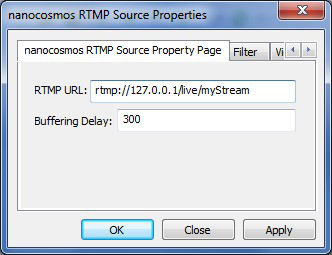
Configuration Registry Settings
Key:
HKEY_CURRENT_USER\Software\nanocosmos\nRTMPSource
Receive timeout
A stream is stopped if no data is present for this this amount of time\ Value name: DetectStreamFormatTimeout\ Value type: REG_DWORD\ Valid values: 1 second - 30 seconds, default: 5 seconds
Stream format detection mode
Determines if stream format settings are detected from the RTMP network stream or from registry preset values below.\ Value name: DetectStreamFormatMode\ Value type: REG_DWORD\ Valid values: 0: Detect from stream (default), 1: Use registry preset\
Stream format detection timeout
Timeout for format detection in seconds\ Value name: DetectStreamFormatTimeout\ Value type: REG_DWORD\ Valid values: 1 second - 30 seconds, default: 10 seconds
Audio Codec
Sets the audio codec if DetectStreamFormatMode = 1.\ Value name: AudioCodec\ Value type: REG_DWORD\ Valid values: 0: Auto/Default(AAC), 1: AAC, 2: MP3, 3: SPEEX
Audio Channels
Sets the number of audio channels if DetectStreamFormatMode = 1.\ Value name: AudioChannels\ Value type: REG_DWORD\ Valid values: 0: Auto/Default(Stereo), 1: Mono, 2: Stereo
Audio Bitlength
Sets the number of bits per audio sample if DetectStreamFormatMode = 1.\ Value name: AudioBitlength\ Value type: REG_DWORD\ Valid values: 0: Auto/Default(16 Bit), 1: 8 Bit, 2: 16 Bit
Audio Samplerate
Sets the audio samplerate if DetectStreamFormatMode = 1.\ Codecs support different sampling rates and have different default values!!!\ Value name: AudioRate\ Value type: REG_DWORD\
Valid values AAC:
- 0: Auto/Default(44100),
- 1: 8000 ,
- 2: 11025,
- 3: 12000,
- 4: 16000,
- 5: 22050,
- 6: 24000
- 7: 32000,
- 8: 44100,
- 9: 48000,
- 10: 64000,
- 11: 88200,
- 12: 96000
Valid values MP3:
- 0: Auto/Default(44100),
- 1: 5500 ,
- 2: 11025,
- 3: 22050,
- 4: 44100
Valid values SPEEX:
- 0: Auto/Default(16000),
- 1: 8000 ,
- 2: 16000,
- 3: 32000,
- 4: 44100 SPEEX internal sampling is usually 16000 (wideband). It differs from flash's Microphone::rate value!
Debug-Log Configuration Registry Settings
Key:
HKEY_CURRENT_USER\Software\DebugNano\nRTMPSource.ax
File name
Sets the output file name. The folder must already exist.\ Value name: LogToFile\ Value type: REG_SZ / String\ Valid values: a valid output file name to enable file logging or an empty string
Logging level
A higher value increases the amount of logging messages sent, and messages get more detailed. \ Value name: TRACE\ Value type: REG_DWORD\ Valid values:
- 0 - minimal logging
- …
- 9 - maximal logging