nanoStream Cloud Tags - (V2)
With the release of nanoStream Cloud 2022, it is now even easier to create and manage live streams, especially for Adaptive Bitrate and secure streams!
Find the documentation of V3 here.
Tags are a helpful tool to organize your streams. They can be used to search for specific streams in your stream list.
Update Tags
Stream tags can be updated in the Stream Overview. To access the Stream Overview, click Streams in the left sidebar to update the tags of your streams.
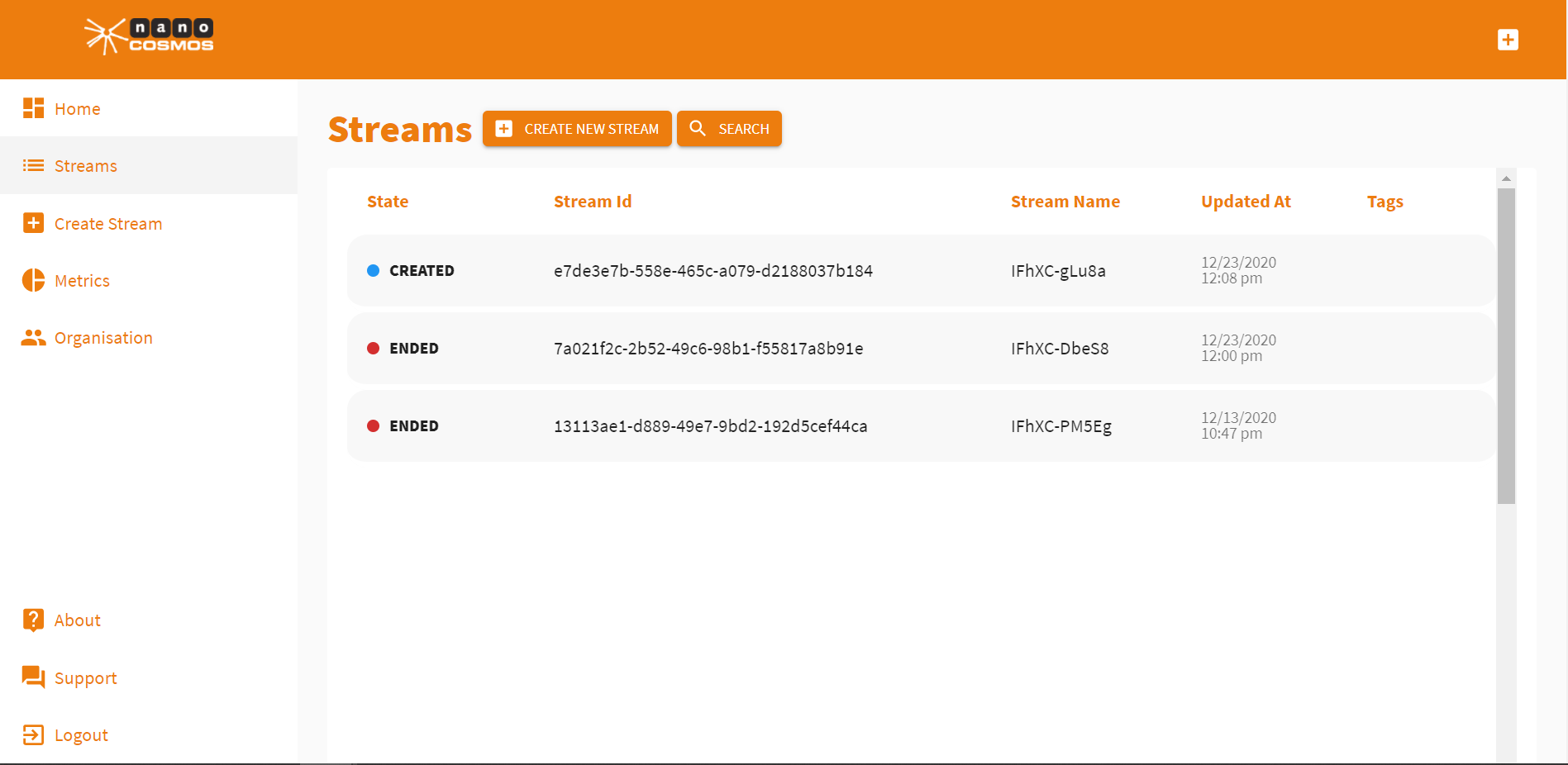
Click the stream that you want to update and you'll be redirected to its Stream Overview.
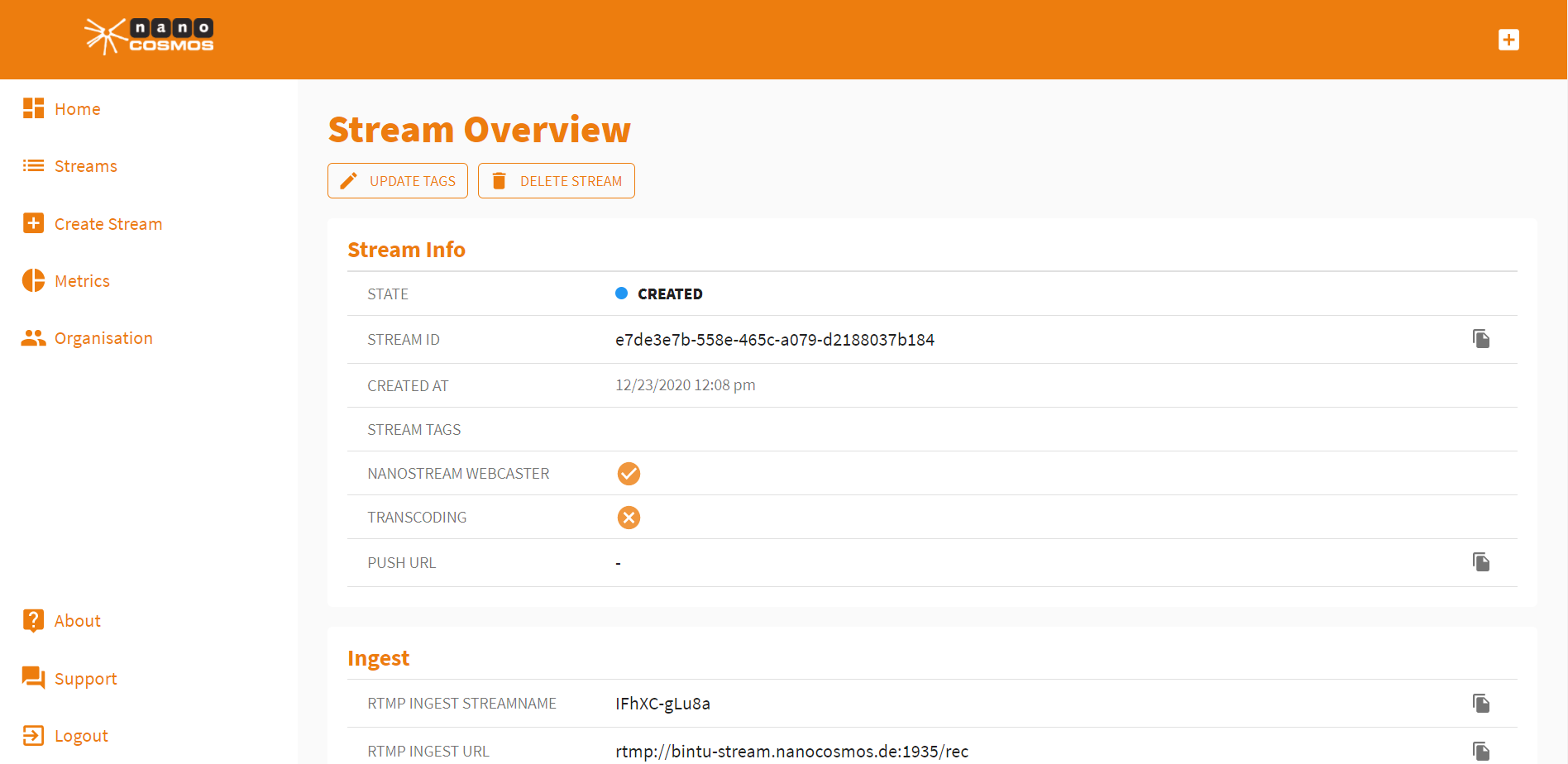
Now click Update Tags to update the tags of the stream.
Stream tags can also be added on the Create new Stream screen when setting up a new stream.
Create Tags
When updating stream tags, it's also possible to create new tags.
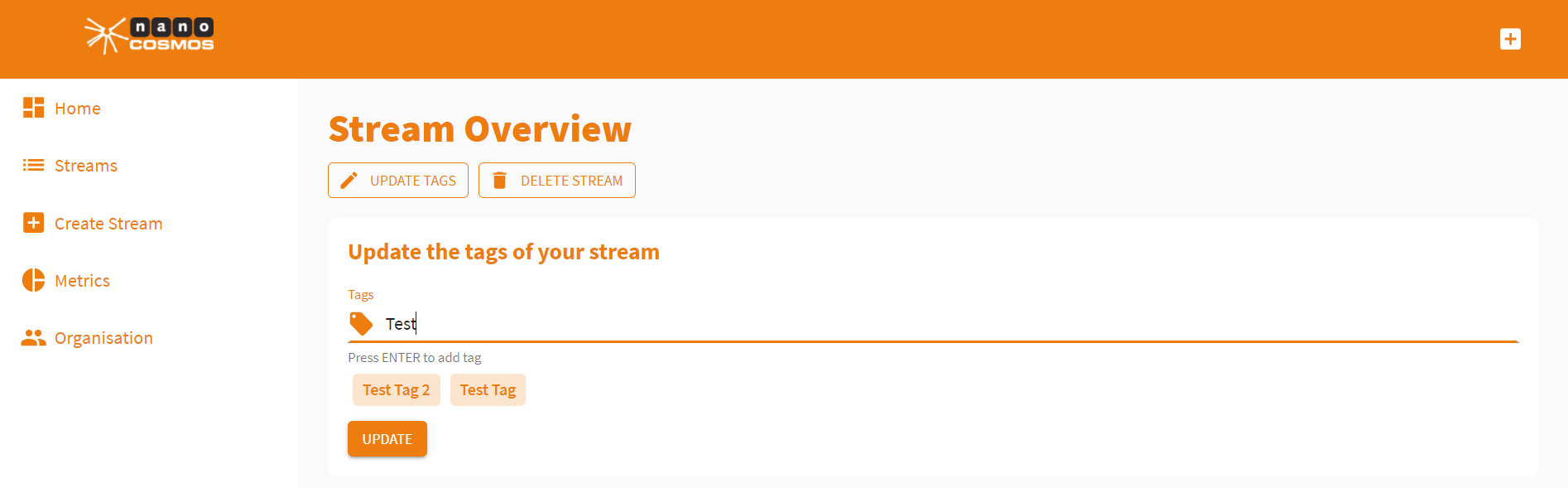
While typing in the desired stream tag, you are be able to choose from existing tags (in the picture above: Test Tag 2 and Test Tag) or create a new tag by pressing enter.
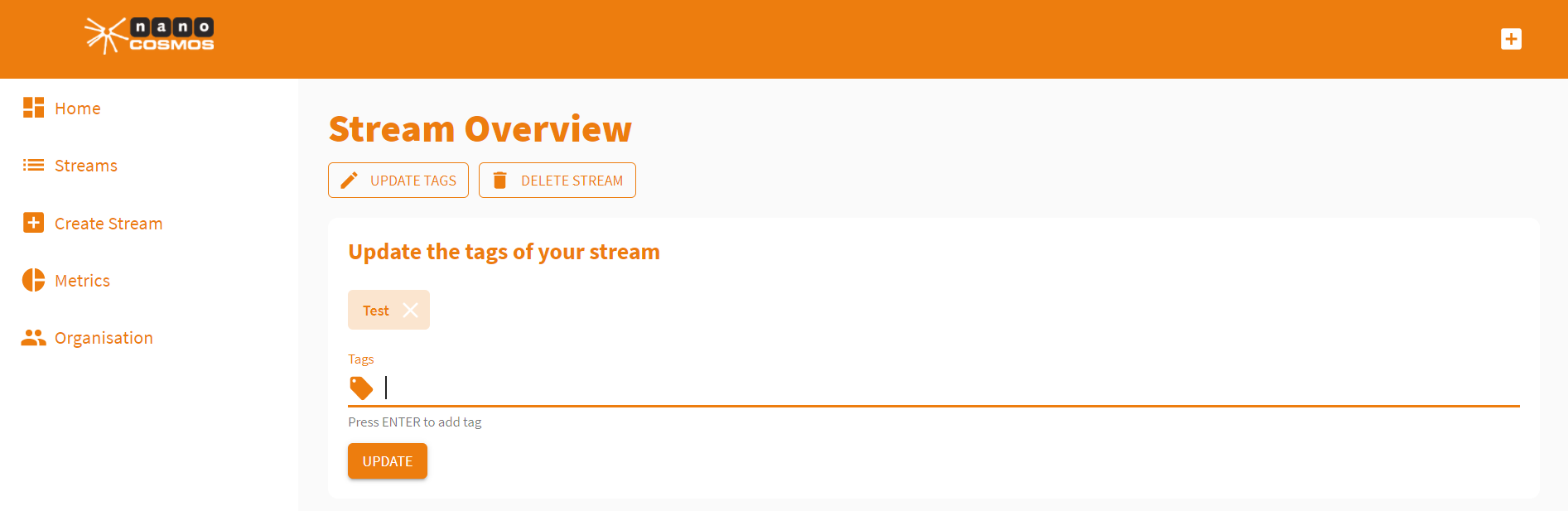
In the example the tag Test was added by pressing enter. This tag can now be assigned to any of your other streams, too.
Search for Streams
To find streams using their assigned tags, click on Streams in the menu bar on the left side of the page.
Now click Search and Search Tags to insert the tags that you want to search for.
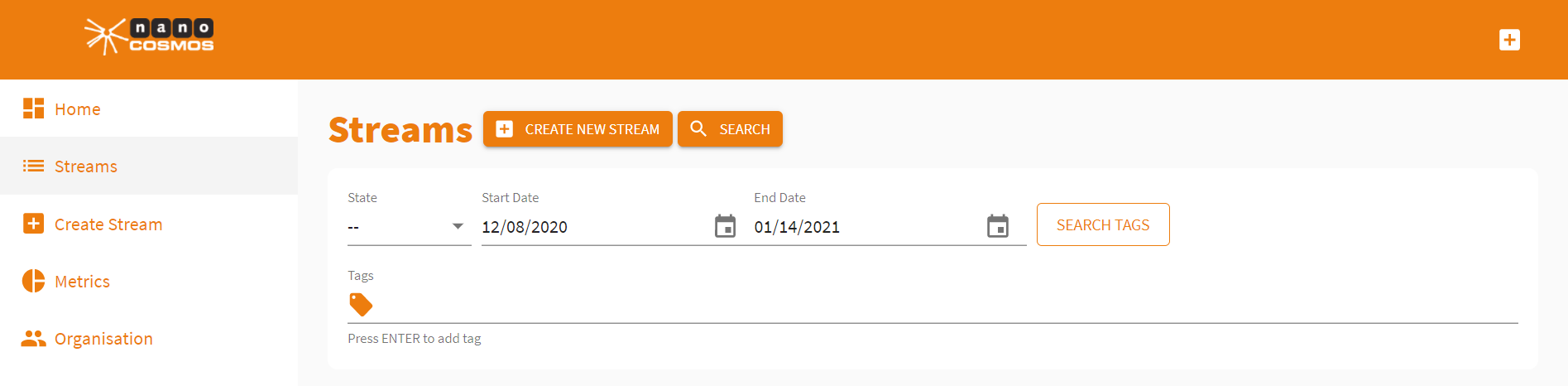
This allows you to find streams in your stream list by their assigned tags.
Support
Hopefully, this tutorial was helpful for you. For further assistance, use our contact form, browse the FAQs or contact us via support(at)nanocosmos.de